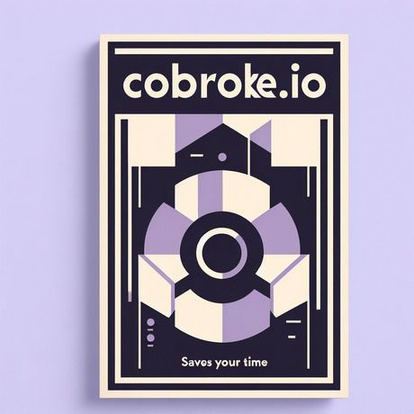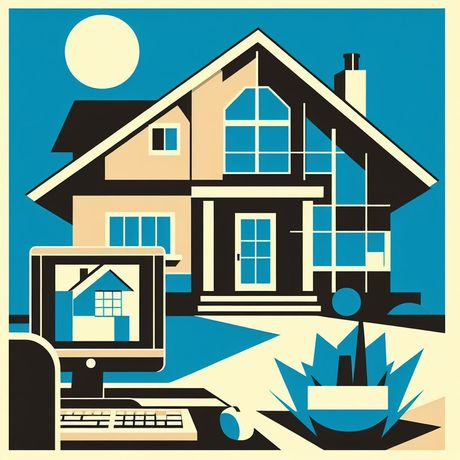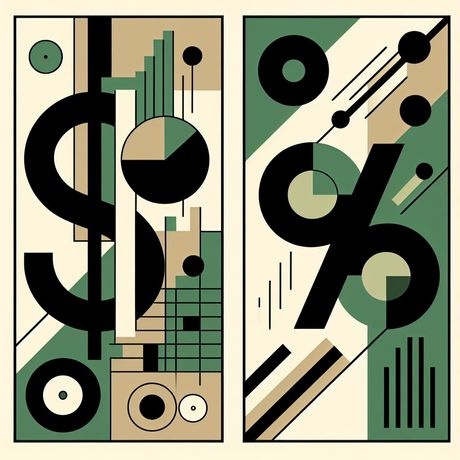Instructions
Add A Listing
Request Compensation Information
1 - Complete the Form by clicking the image above
2 - Receive your listing code via email
3 - cut and paste the code and instructions into MLS
4 - Agents may now use your code to receive
compensation information
5 - You receive an email notifying you
of every compensation information request
including the agent’s contact information
It’s that easy
1 - click the image above
2 - enter the code into the form
3 - Receive your compensation information via email
It’s that easy
It’s that easy